PLI Compatibility
Use the process below to check if your lights are PLI enabled (required for Poco)

Select Category
Are my lights PLI-enabled?
To unleash all the features of the Poco Digital Lighting Control system your lights need to be PLI-enabled. PLI (Power Line Instruction) is Lumitec's proprietary technology that provides advanced functionally to multi-mode lights. Any Lumitec product that is PLI-enabled and connected to a Poco Digital Lighting Control module will allow functions like, color change, color selection, dimming, and advanced features such as preset custom color modes and virtual circuits.
You can connect non-PLI and non Lumitec lights to your module but this will require a dedicated channel and provide limited basic on/off functionally only.
Step 1: Look for PLI Icon on Packaging
All PLI enabled lights will have an icon on the product packaging that will identify if the product is PLI enabled and compatible with the Poco Digital Lighting Control System. This icon will be in the form of an orange sticker or a printed white icon in the feature set of the product. If you do not have the packaging go to step 2.
You can connect non-PLI and non Lumitec lights to your module but this will require a dedicated channel and provide limited basic on/off functionally only.
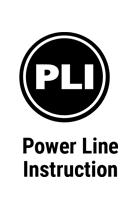

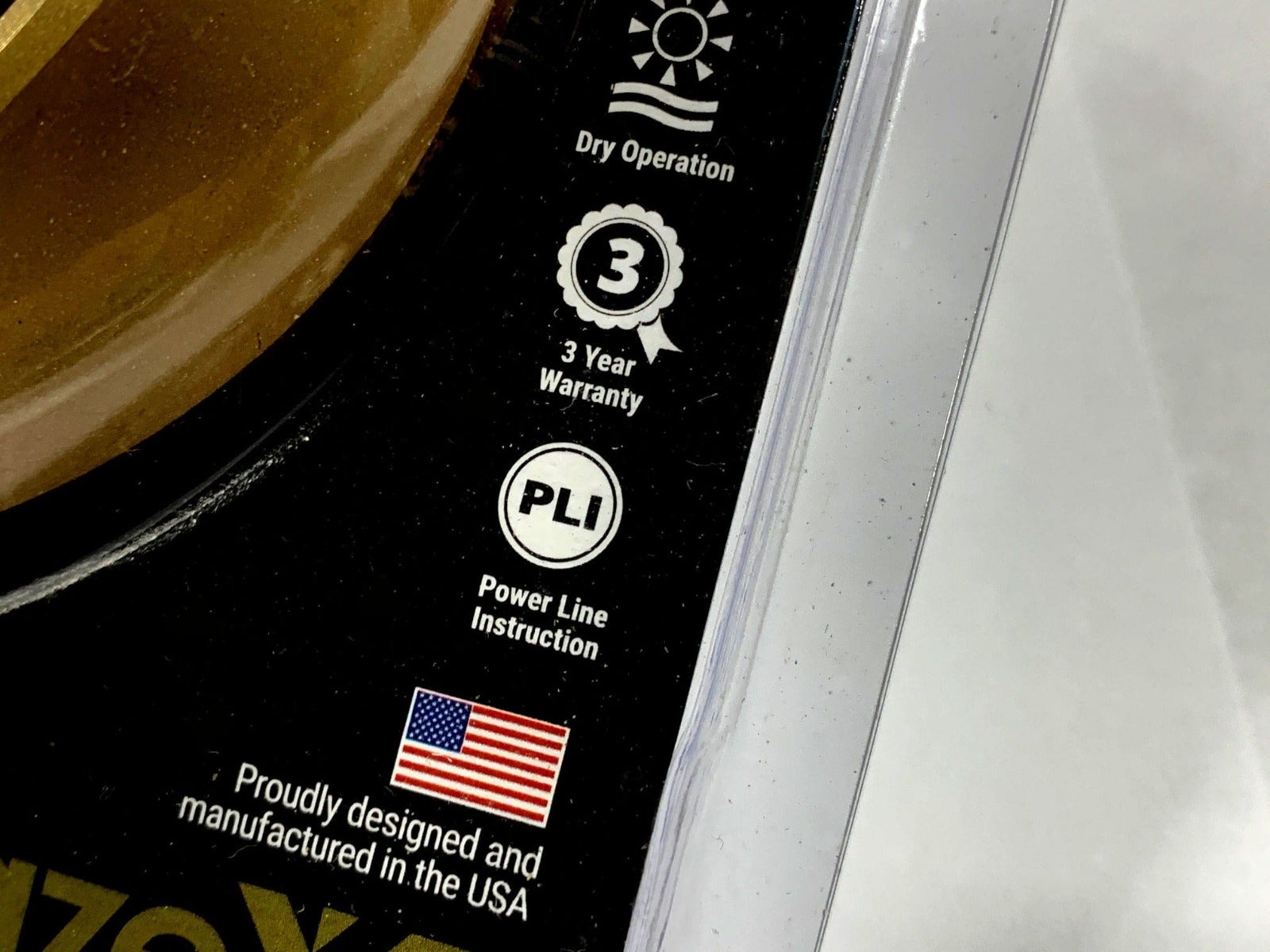
Step 2: Identification by Serial Number
You can identify if your light is PLI enabled by the serial number on the light. Use the chart (HERE) to determine if your serial number matches a PLI enabled light. You can find the serial number located on a small sticker on the backside, side, or between the heat sync fins of the light, depending on the product family. If you do not have access to the serial number go to step 3.
Use the chart below for serial number compatibility by product family
You can connect non-PLI and non Lumitec lights to your module but this will require a dedicated channel and provide limited basic on/off functionally only.
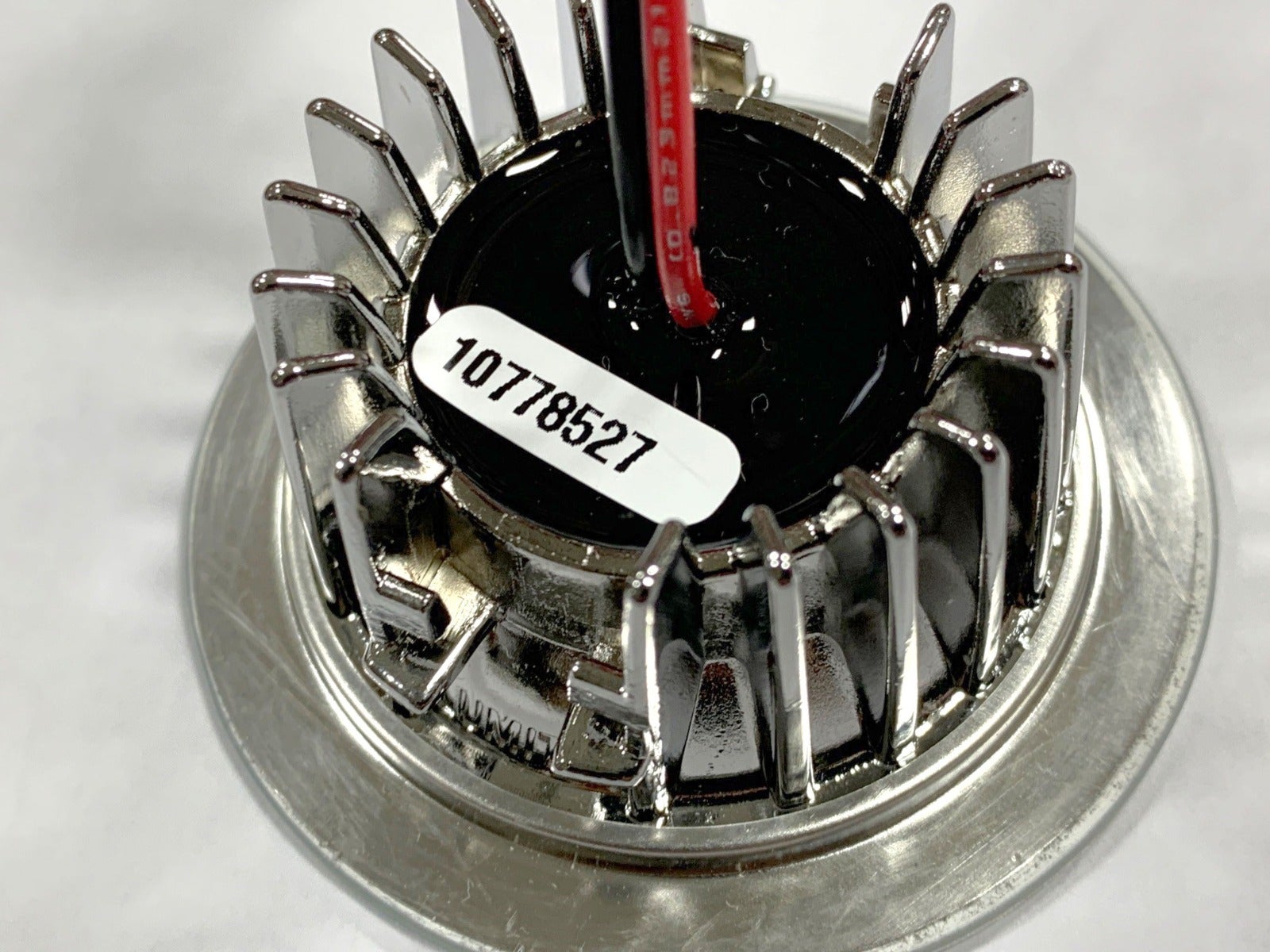

Step 3: Test Your Light for PLI Firmware
If step one and two fails to determine if your light is PLI enabled you can conduct a manual test of the light. This is a simple process that involves turning the light on/off for a set number of toggles, then counting the number of light blinks. Use the process to the right to initiate the test mode and then use the blink chart below to determine if your light is PLI enabled.
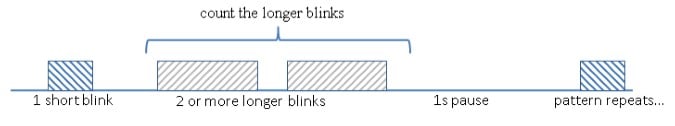
Perform the following sequence to invoke the firmware blink code on the light:
- Power the light OFF for at least 5 seconds.
- Power ON for 5 Seconds (then begin test sequence within 10 seconds).
- Quickly Toggle 10 Times (firmware version indicated by blinks).
PLI BLINK CODE: 1 SHORT BLINK FOLLOWED BY 2 OR MORE LONGER BLINKS
If you don't see the firmware blink code after performing the above steps, try the process again from the beginning. If you still don't see it the blink code, or the lights perform a different blink sequence than stated above, the light does not have PLI capability.
Compatibility Chart
| LIGHT TYPE | COMPATIBLE SERIAL NUMBERS | FIRMWARE BLINK CODE |
|---|---|---|
| Capri 2 / Caprera2 / Perimeter Light / Ibiza / Nevis (red/white or blue/white) | 10718938 and above | 1 short blink, then 2 or more longer blinks. |
| Mirage / Orbit / Halo / GAI / Anywhere / Shadow (spectrum) | 10726843 and above | 1 short blink, then 2 or more longer blinks |
| Mirage / Orbit / Halo / GAI (white, red, blue) | 107633321 and above | 1 short blink, then 2 or more longer blinks |
| Mirage / Orbit / Halo / GAI / Anywhere / Shadow (white, red, blue & purple) ) | 10739481 and above | 1 short blink, then 2 or more longer blinks |
| Rail2 12" (spectrum) | 10685524 and above | 1 short blink, then 2 or more longer blinks. |
| Rail2 12" (white, red & blue) | 10731421 and above | 1 short blink, then 2 or more longer blinks. |
| Mini Rail2 6" (spectrum) | 10724611 and above | 1 short blink, then 2 or more longer blinks. |
| Razor | 11035149 and above | 1 short blink, then 5 or more longer blinks. |
| Anywhere / Shadow / Mirage / Orbit / Halo / GAI (Warm White) | 10841511 and above | 1 short blink, then 2 or more longer blinks. |
| Capri3/Caprera3 | All | PLI Compatible (no test required) |
| Corsica | All | PLI Compatible (no test required) |
| Moray | All | PLI Compatible (no test required) |
| Lutra | All | PLI Compatible (no test required) |
| Typhoon | All | PLI Compatible (no test required) |
| SeaBlazeX2 | All | PLI Compatible (no test required) |
| Javelin 600X | All | PLI Compatible (no test required) |
| Nautilus " (spectrum) | All | PLI Compatible (no test required) |
| Scallop | All | PLI Compatible (no test required) |
| Kraken | All | PLI Compatible (no test required) |
| Pico (P-1) | All | PLI Compatible (no test required) |
| Pico (c-4) | All | PLI Compatible (no test required) |
| Quattro / SeaBlaze Mini & Spectrum / TR150 / h60 / h120 / LT Lights / Most Single Color Lights | None | Non PLI Lights (no test required) |

