Lumitec Retail Display Operation


Display Operation Directions
The Lumitec Retail Display uses momentary switches. If at anytime you release the button for more than 4 seconds the light will trun off and reset to the default begining sequence.
Follow the directions below or watch the video for directions on how to operate the features of the display.
Underwater Light Operation
- Hold underwater button down for 4 seconds (DO NOT RELEASE).
- The light will reach full intensity and then enter a color cycle mode.
- When the desired color is reached quickly toggle the button off/on (once).
- The light will lock on the selected color.
- To reset the light to begining, turn off and wait 4 seconds.
Watch Video for a Display Features Demonstration
Watch the video above for a quick introduction on how to use the Lumitec Retail Display to change light color, lock on a selected color or to operate the built-in light dimming feature.
This display uses momentary switches which may behave differently from the switches on a boat.
Caprera3, Rail Mini and Mirage Light Operation
- Hold button down for 4 seconds (DO NOT RELEASE).
- The light will start up in white.
- Toggle the button off/on quicky (once) to enter the color cycle mode.
- When the desired color is reached quickly toggle the button off/on (once).
- The light will lock on the selected color.
- To reset the light to the begining, turn off and wait 4 seconds.
Poco Digital Lighting Control
Add Advanced Functionality to Your Lights
Poco Digital Lighting Control delivers powerful, low-cost, on-board lighting control through a compatible MFD or connected smart device and a simple, easy to install control module.


| PERFORMANCE | RELIABILITY | QUALITY |
| Extend the reach of your system with Pico Expansion Modules |
Pico Expansion Modules
Pico Expansion Modules extend the power and reach of the Poco Digital Lighting Control system making it possible to control other manufacturers’ luminaires, lighting accessories and devices that do not have the sophisticated PLI technology built-in.
- Control third-party lights, lighting accessories and devices
- Compatible with Poco Digital Lighting Control system
- Assign Poco virtual commands to mechanical switches
- Can be retrofitted with no additional wire runs
- Simple in-line installation
- Works with standard 2-wire system
- Three options available (P-1, C-4 and S-8)
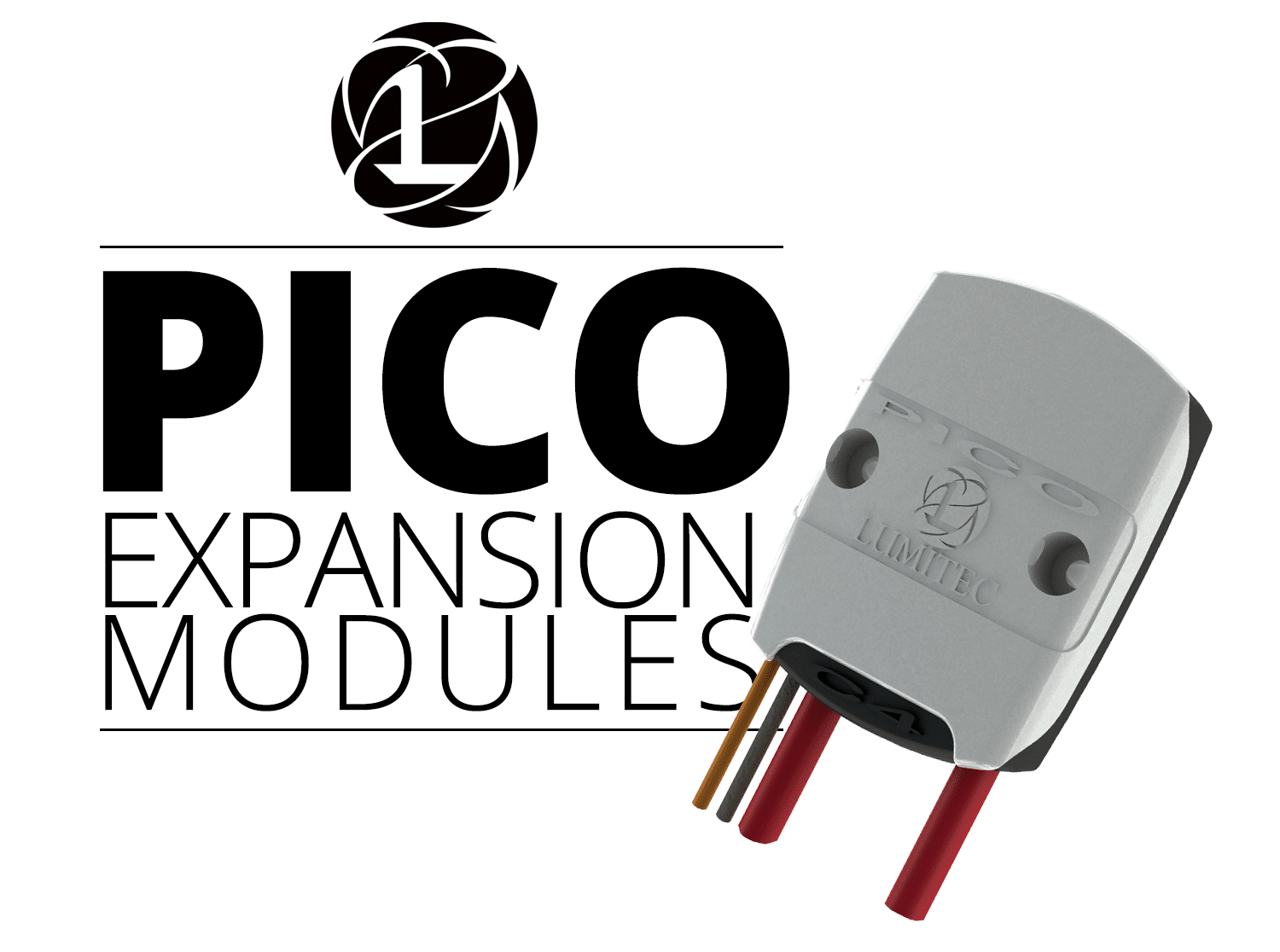
The Pico C-4 module provides Poco or TTP control of third party RGB or RGBW lighting accessories. This means that everything from lighted speakers, to cupholders, to yacht letters can be controlled through the Poco system and seamlessly integrated into the vessel’s overall lighting scheme. On vessels not equipped with the Poco system, the Pico C-4 provides control of color and intensity through any normal on/off switch, using Lumitec’s field-proven TTP protocol.
The Pico S-8 module provides the ability to assign Poco virtual switch commands to physical mechanical switches (8 max). This means that your MFD can remain on a dedicated screen, or even be turned off, and a physical switch will activate the virtual switch command through the Poco module.

